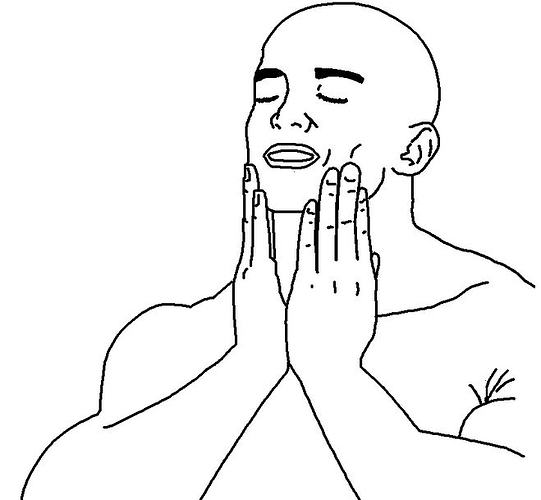I am developing a simple Login/Register mobile app through Cursor. Everything works great and comes up on my phone as an emulator until I add my Supabase database. As soon as I add the database, I get the following error when running “flutter run”.
FAILURE: Build failed with an exception.
* What went wrong:
A problem occurred configuring project ':app_links'.
> Failed to notify project evaluation listener.
> Could not get unknown property 'android' for project ':app_links' of type org.gradle.api.Project.
> Could not get unknown property 'android' for project ':app_links' of type org.gradle.api.Project.
* Try:
> Run with --stacktrace option to get the stack trace.
> Run with --info or --debug option to get more log output.
> Run with --scan to get full insights.
> Get more help at https://help.gradle.org.
BUILD FAILED in 12s
Running Gradle task 'assembleDebug'... 12.6s
Error: Gradle task assembleDebug failed with exit code 1
I have been trying to figure this out the past couple of weekends and Cursor just spins around trying to fix it with no success. I have scoured the web in hopes someone else has come across this and a solution to no avail. Has anyone encountered this? My guess is it has something to do with Gradle settings (or settings in general) in Android Studio. Please help…thanks!