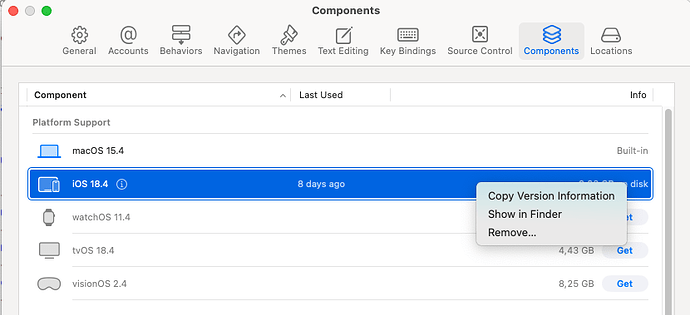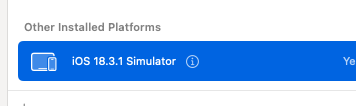Hello everyone,
I’m facing a consistent issue with running my Flutter app on iOS simulators. No matter the iOS version (16.4, 17, 18.4), I always get the same error and cannot run my app. My current setup is:
- Flutter: 3.29.3 (Stable Channel)
- Xcode: 16.3
- iOS Simulators: Tried multiple versions (16.4, 17, 18.4), same issue persists.
The issue:
Whenever I try to run my app on any iPhone simulator (iPhone 14, 15, or 16) with different iOS versions (14/15/16), I encounter the following error:
Failed to find a suitable device for the type IBSimDeviceType.iPad3x (com.apple.dt.Xcode.IBSimDeviceType.iPad-3x) with runtime iOS 18.4 (18.4 - 22E238) - com.apple.CoreSimulator.SimRuntime.iOS-18-4
This error prevents me from launching my app on the simulator, and I’ve tried the following steps to fix it:
What I’ve tried so far:
- Cleaned the Flutter project:
flutter clean- Removed
Pods,Podfile.lock, and re-ranpod installin theios/directory. - Cleared DerivedData using:
rm -rf ~/Library/Developer/Xcode/DerivedData.
- Fixed the app icons:
- Verified and updated the icons in
Assets.xcassets, ensuring all required sizes for both iPhone and iPad are present.
- Tried multiple simulators:
- Tested on iOS 16.4, 17, and 18.4 simulators, but the error persists across all versions.
- Device selection:
- I selected iPhone 14 as the target device, but the issue happens regardless of the simulator runtime (16.4, 17, or 18.4).
This issue started occurring after updating my setup, including the Flutter version and Xcode version. Before the updates, everything worked fine, and I was able to use hot reload and run the app on the iPhone simulator without problems.
What I’m looking for:
- Has anyone experienced the IBSimDeviceType.iPad3x error when trying to run a Flutter app on an iPhone simulator?
- Is there a specific solution or workaround for this issue, especially for Flutter users running Xcode 16.x and the latest iOS simulators?
My goal is to get back to my normal workflow with hot reload and running the app on the simulator without facing these errors.
Any help or guidance would be greatly appreciated!