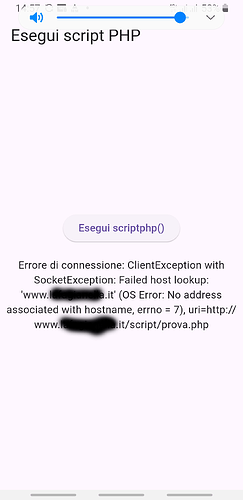Hi everyone, I have a Flutter application that extracts data from a MySql table using a PHP script. It works perfectly.
For a few days now, if I recompile the application, it gives me this error when I launch the apk: “Error: ClientException with SocketException: Host search failed: 'www.miosito.it (Operating system error: No address associated with the host name, errno= 7), url=https: //www.miosito.it/script/prova.php”.
But if I run it with the emulator it works perfectly.
I created a very simple new page where I call a PHP script that basically does nothing and just responds ‘OK’. Same error. It works with the emulator but when compiled it doesn’t.
I did all the tests and checked all the permissions on AndroidManifest.xml. I also tried replacing
If I launch the script from the browser it works perfectly.
It seems like once filled out it can’t resolve the address.
I also reinstalled AndroidStudio, Flutter etc… on a new machine but nothing changed.
My configuration is this:
Flutter (Channel stable, 3.24.3, on Microsoft Windows [Version 10.0.19045.5011], locale it-IT)
Windows Version (Installed version of Windows is version 10 or higher)
Android toolchain - develop for Android devices (Android SDK version 35.0.0)
Chrome - develop for the web
Android Studio (version 2024.1)
Thanks for the help!