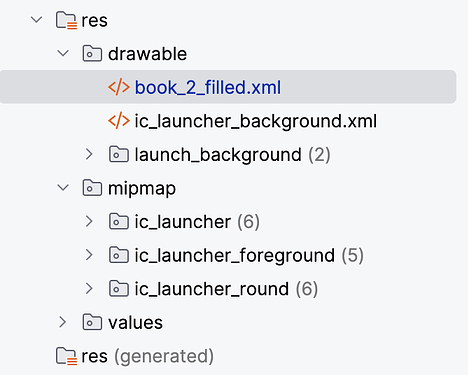I’m using flutter_local_notifications to implement a daily reminder for my app. I have added a drawable resource for the notification icon via Android Studio and am passing it to AndroidInitializationSettings.
final androidSettings = AndroidInitializationSettings(
'@drawable/book_2_filled'
);
This all works great in debug builds. I can set notifications and see the icon when they arrive. However, in release builds, I get the following runtime error when trying to initialize FlutterLocalNotificationsPlugin:
PlatformException(invalid_icon, The resource @drawable/book_2_filled could not be found. Please make sure it has been added as a drawable resource to your Android head project., null, null)
Things I have tried:
- Passing just ‘book_2_filled’ to AndroidInitializationSettings:
Again, works in debug, not in release
- Passing in ‘@mipmap/ic_launcher’ to AndroidInitializationSettings:
Works both in debug and release!
So, apparently book_2_filled is getting lost somewhere in the release build (but ic_launcher isn’t). Does anyone have any ideas?
It looks like it has to do with shrinkResources. Adding buildTypes.release.shrinkResources = false works.
My understanding is that I need to add an r8-rules.pro file if I want shrinkResources on but to keep a specific file. Added this to buildTypes.release:
proguardFiles getDefaultProguardFile('proguard-android-optimize.txt'), 'r8-rules.pro'
Working on what the correct incantation in the file is. Supposedly the following should work but it doesn’t:
-keep class your.package.name.R$drawable { *; }
Or?
-keep class your.package.name.R$drawable {
public static int resource_name;
}
(Yes, I’m putting in my values for ‘your.package.name’ and ‘resource_name’.  )
)
Rather than using proguardFiles to keep my drawable resource from being pruned (which I could never get to work), I went with a keep.xml file.
https://developer.android.com/build/shrink-code#keep-resources
I dropped it into the same drawable directory my resource was in and gave it these contents.
<resources xmlns:tools="http://schemas.android.com/tools"
tools:keep="@drawable/book_2_filled"
/>
And then, of course, the drawable resource disappears again when building an aab.
Retreat, retreat! (Turned off shrinkResources.)
In my case I had to try several times before the drawable resources were actually kept by the build process (i.e. not deleted by the shrinking phase). Eventually, I got it working by following the example of this GitHub issue of a renowned library media playback: recommend `keep.xml` rules instead of disabling `shrinkResources ` · Issue #631 · ryanheise/audio_service · GitHub.
In my case I had to put the keep.xml file in a new raw folder, under res (full path would be android/app/src/main/res/raw/keep.xml).
This is the content of the keep.xml file:
<?xml version="1.0" encoding="utf-8"?>
<resources xmlns:tools="http://schemas.android.com/tools"
tools:keep="@drawable/ic_notification,@drawable/home_24" />
1 Like