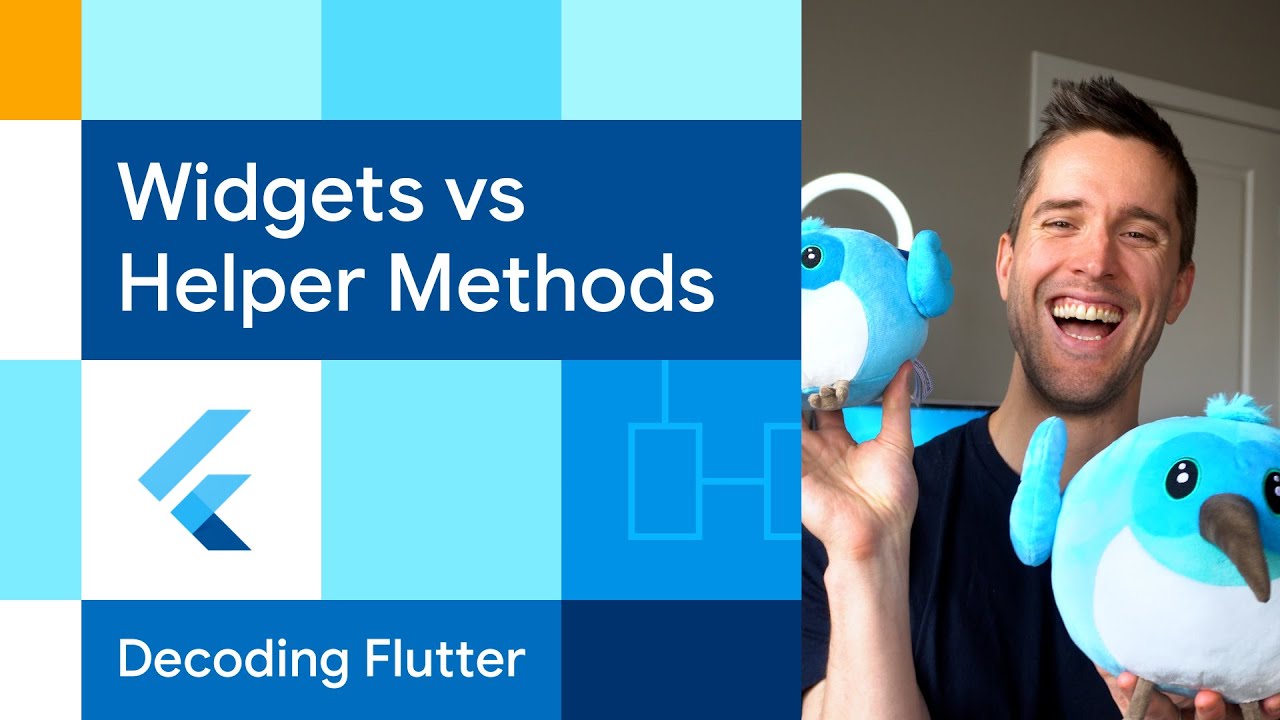A practical toolkit for Flutter UI development, focused on saving time, reducing boilerplate, and writing layout code that’s readable, consistent, and fun.
Whether you’re working on layout, spacing, visibility, or sizing, exui gives you expressive helpers for the most common tasks, with zero dependencies and seamless integration into any codebase.
Here are just a few examples:
 Padding
Padding
With exui:
Text("Hello").paddingAll(16)
Without:
Padding(
padding: EdgeInsets.all(16),
child: Text("Hello"),
)
With additional extensions for quickly adding specific padding: paddingHorizontal, paddingVertical, paddingOnly, paddingSymmetric, paddingLeft, paddingRight, paddingTop, paddingBottom
 Gaps
Gaps
exui gaps are more performant than the gap package — they use native SizedBox widgets with no runtime checks or context detection. Just pure Dart and Flutter for clean, zero-overhead spacing.
With exui:
Column(
children: [
Text("A"),
16.gapColumn,
Text("B"),
],
)
Without:
Column(
children: [
Text("A"),
SizedBox(height: 16),
Text("B"),
],
)
With additional extensions for quickly adding specific gap values: gapRow, gapColumn, gapVertical, gapHorizontal etc.
 Visibility
Visibility
With exui:
Text("Visible?").visibleIf(showText)
Without:
showText ? Text("Visible?") : const SizedBox.shrink()
 Constraints
Constraints
With exui:
Image.asset("logo.png").maxWidth(200)
Without:
ConstrainedBox(
constraints: BoxConstraints(maxWidth: 200),
child: Image.asset("logo.png"),
)
All exui Extensions:
Emojis only added to distinguish easily between extensions
Layout Manipulation
![]()
padding - Quickly Add Padding
![]()
center - Center Widgets
↔️ expanded - Fill Available Space
![]()
flex - fast Flexibles
![]()
align - Position Widgets
![]()
positioned - Position Inside a Stack
![]()
intrinsic - Size Widgets
![]()
margin - Add Outer Spacing
Layout Creation
![]()
gap - Performant gaps
![]()
row / column - Rapid Layouts
![]()
row* / column* - Rapid Aligned Layouts
![]()
stack - Overlay Widgets
Visibility, Transitions & Interactions
![]()
visible - Conditional Visibility
![]()
opacity - Widget Transparency
![]()
safeArea - SafeArea Padding
![]()
gesture - Detect Gestures
![]()
hero - Shared Element Transitions
Containers & Effects
![]()
sizedBox - Put in a SizedBox
![]()
constrained - Limit Widget Sizes
![]()
coloredBox - Wrap in a Colored Box
![]()
decoratedBox - Borders, Gradients & Effects
![]()
clip - Clip Widgets into Shapes
![]()
fittedBox - Fit Widgets