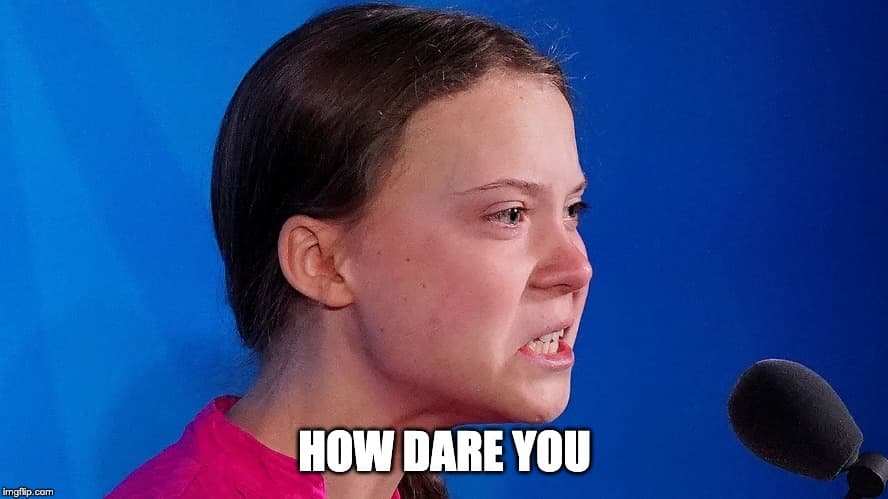I had some odd gradle issues so I openned my project inside android studio instead of visual code studio. Once I openned it asked to upgrade graddle and I said yes. After I ran everythign I was abel to build my app and run it on emmulators fien but I get this error:
Both settings.gradle and settings.gradle.kts exist, so settings.gradle.kts is ignored. This is likely a mistake.
warning: [options] source value 8 is obsolete and will be removed in a future release
warning: [options] target value 8 is obsolete and will be removed in a future release
warning: [options] To suppress warnings about obsolete options, use -Xlint:-options.
3 warnings
warning: [options] source value 8 is obsolete and will be removed in a future release
warning: [options] target value 8 is obsolete and will be removed in a future release
warning: [options] To suppress warnings about obsolete options, use -Xlint:-options.
3 warnings
warning: [options] source value 8 is obsolete and will be removed in a future release
warning: [options] target value 8 is obsolete and will be removed in a future release
warning: [options] To suppress warnings about obsolete options, use -Xlint:-options.
3 warnings
warning: [options] source value 8 is obsolete and will be removed in a future release
warning: [options] target value 8 is obsolete and will be removed in a future release
warning: [options] To suppress warnings about obsolete options, use -Xlint:-options.
Note: Some input files use or override a deprecated API.
Note: Recompile with -Xlint:deprecation for details.
3 warnings
warning: [options] source value 8 is obsolete and will be removed in a future release
warning: [options] target value 8 is obsolete and will be removed in a future release
warning: [options] To suppress warnings about obsolete options, use -Xlint:-options.
3 warnings
warning: [options] source value 8 is obsolete and will be removed in a future release
warning: [options] target value 8 is obsolete and will be removed in a future release
warning: [options] To suppress warnings about obsolete options, use -Xlint:-options.
3 warnings
Font asset "MaterialIcons-Regular.otf" was tree-shaken, reducing it from 1645184 to 6200 bytes (99.6% reduction). Tree-shaking can be disabled by providing the --no-tree-shake-icons flag when building your app.
warning: [options] source value 8 is obsolete and will be removed in a future release
warning: [options] target value 8 is obsolete and will be removed in a future release
warning: [options] To suppress warnings about obsolete options, use -Xlint:-options.
3 warnings
warning: [options] source value 8 is obsolete and will be removed in a future release
warning: [options] target value 8 is obsolete and will be removed in a future release
warning: [options] To suppress warnings about obsolete options, use -Xlint:-options.
Note: /Users/mike_jones/.pub-cache/hosted/pub.dev/google_mobile_ads-5.3.1/android/src/main/java/io/flutter/plugins/googlemobileads/AdMessageCodec.java uses or overrides a deprecated API.
Note: Recompile with -Xlint:deprecation for details.
3 warnings
warning: [options] source value 8 is obsolete and will be removed in a future release
warning: [options] target value 8 is obsolete and will be removed in a future release
warning: [options] To suppress warnings about obsolete options, use -Xlint:-options.
3 warnings
Any tips or suggestions here?