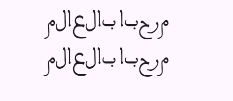Hi everyone,
I’m encountering an issue with rendering a custom Arabic font in my Flutter application. The text appears with separated letters rather than correctly joined script, which is essential for proper Arabic typography.
This issue started occurring after I updated Flutter to the latest version. Before the update, the same font rendered perfectly with correctly joined letters.
here my font AALMAGHRIBI.ttf - Google Drive
here extract of my code
Text(
//‘$_counter’,
‘مرحبا بالعالم’,
//style: Theme.of(context).textTheme.headlineMedium,
style: TextStyle(
fontFamily: ‘muhammadi’,
fontSize: 20,
//fontFeatures: [FontFeature.enable(‘liga’)], // Enable ligatures if needed.
),
textDirection: TextDirection.rtl,
),
notice please that i have tested with richtext and textspan, but that doesn’t resolve the problem
appreciate any suggestion
thinks